The role of the editor
The editor is the person responsible for creating personalised content for, typically, another user. To be able to do so, Communicado offers special functionality for editors. That way, editors can create new items (like vocabularies, categories, or words). They can also edit existing items.
You can enable the extra editor tools using the “More options” menu.
Tap the the More options button to open this menu, and from there choose the “Show editor tools” command.
This will replace the yellow button bar (for regular users) with the red button bar, for editors.
In addition, every layer of items will get a large “+” button at the end (you might have to scroll to see it), for adding items.
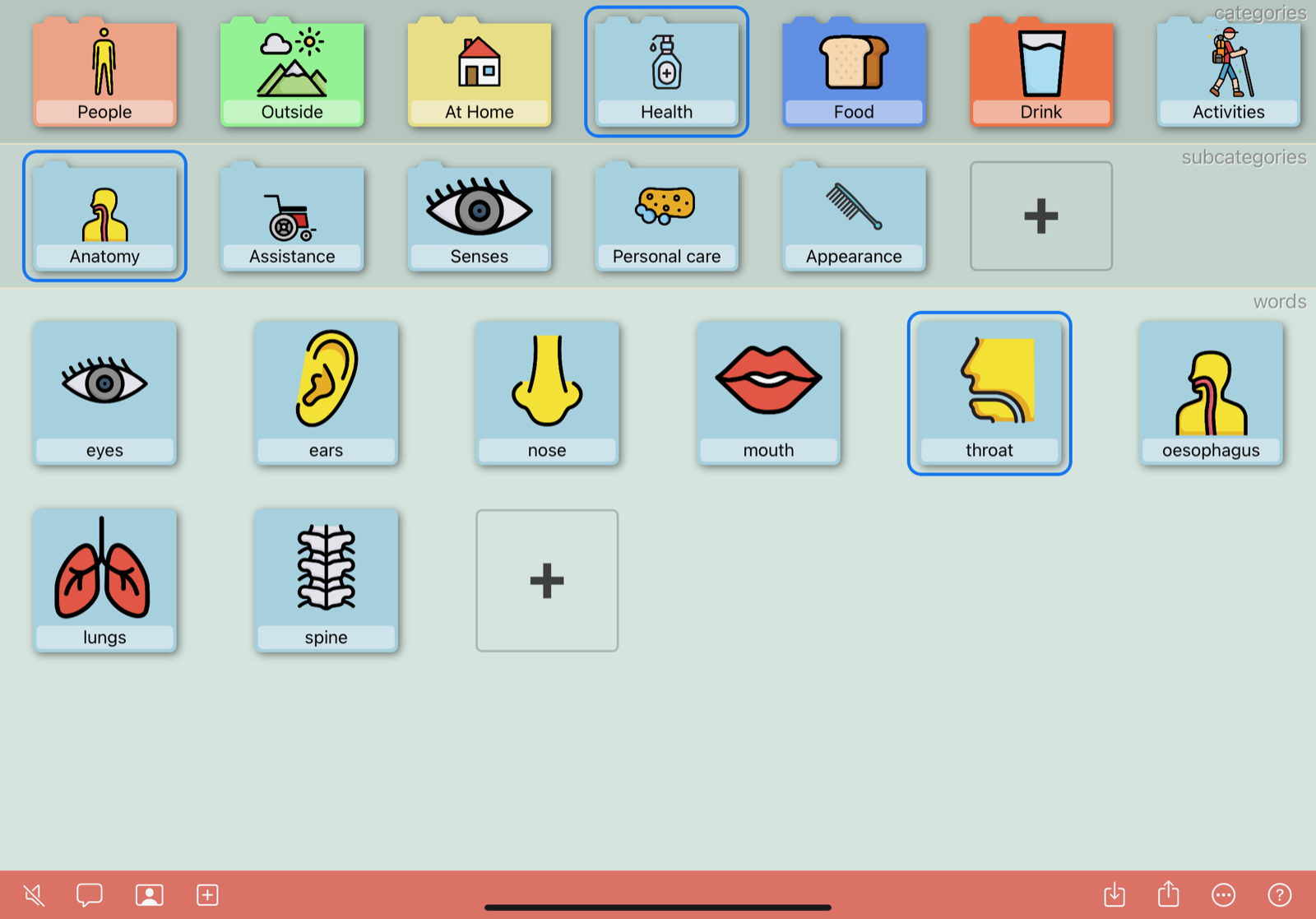
The functionality the editor can use includes:
- Creating vocabularies
- Adding new items
- Editing or removing existing items
- Reordering or adding items by dragging
- Using sample items from the gallery
In addition, the editor can import vocabularies from other users, or export vocabularies to other users. More information can be found in Sharing vocabularies.